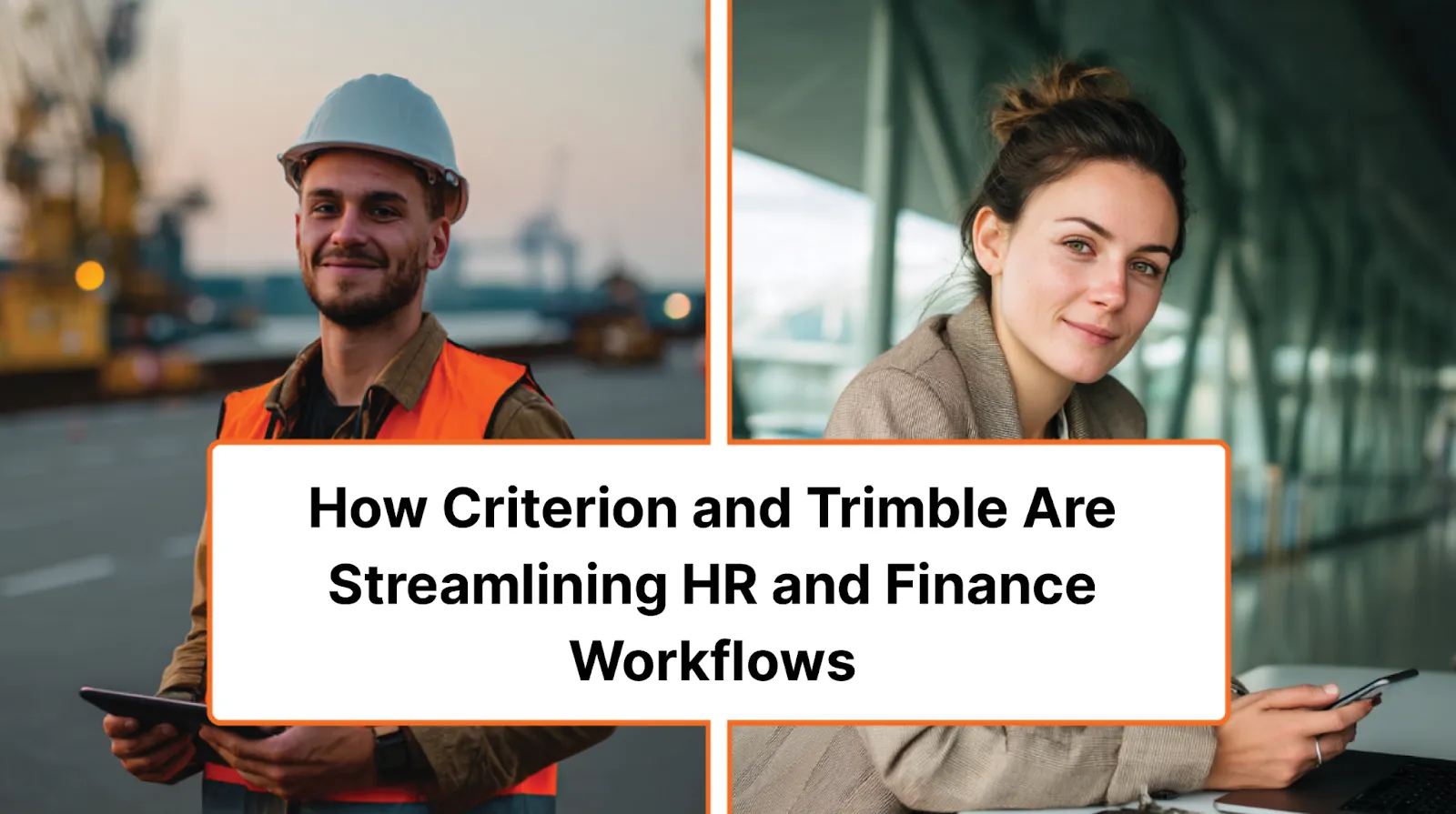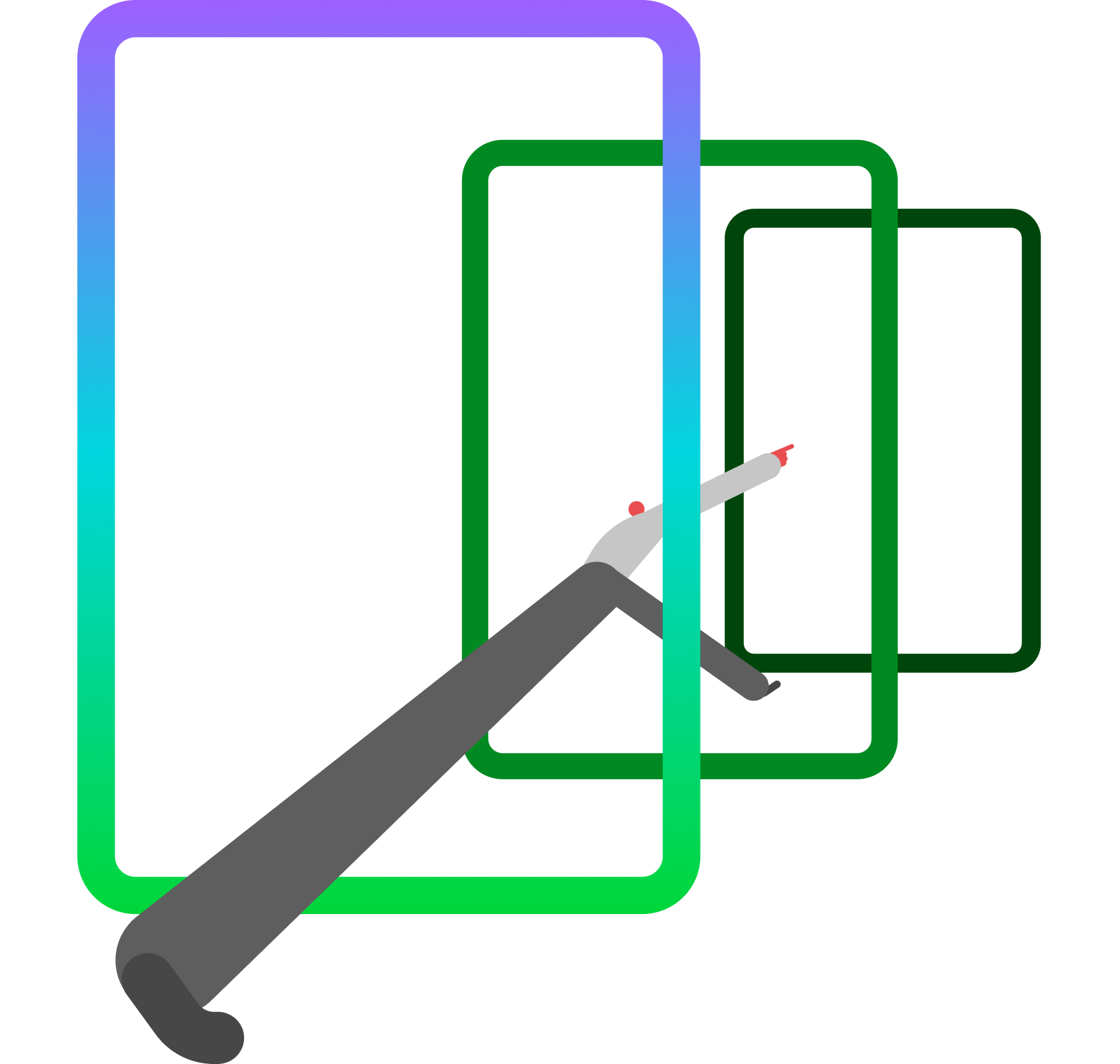You may think you’re a great communicator. You may have wonderful relationships with your friends, roommates, or significant other. But if you’ve been in an office setting (especially as an HR professional fielding complaints and requests), you’ve probably realized that workplace communication is an entirely different beast.
At the same time, it’s an essential aspect of effective work and collaboration. Even if everything else is done well, poor communication can bring down any project or workflow.
Any soft skills you bring into your job (de-escalation, conflict resolution, etc.) will likely be quite handy, but improving workplace communication as a whole requires a more strategic approach. To be successful in HR, you need to be intentional about how your workforce sends and receives messages.
Communication goes beyond speaking clearly and responding to emails. Communication studies have identified four types of workplace communication: verbal, nonverbal, written, and visual. Helping your team effectively use each type can pay dividends as you improve collaboration across workflows.
Let’s look at some common obstacles to communication in the workplace and how to overcome them by encouraging best practices and improving your technology.
Obstacles to Communication
Organizations with poor communication are often marked by poor efficiency, frustrated employees, and a pervading lack of engagement. But what causes this poor communication in the first place? Here are some possibilities to consider:
- Inefficiency: Do people at your company need to jump through hoops to send a message? Are people not receiving messages at the right time? When someone needs to send a message to multiple people, do they have to add each person to the email individually? Chances are, there are areas of communication in your workplace that are bogged down by inefficient processes that slow and weaken communication.
- Unnecessary communication: Sometimes, the problem isn’t too little communication, but too much. Extra steps for approving certain tasks and an excessive amount of follow-ups can leave your team with no time or energy for the discussions that actually matter.
- Lack of social time: If employees in your organization never have any time for non-work-related social discussions, collaboration will likely suffer. The attitude of “only talking about work at work” doesn’t help company culture, and it doesn’t encourage strong teams. If you care about employee engagement, you need to encourage camaraderie in employee relationships.
- Passive aggression: Being passive-aggressive doesn’t help anyone. It muddles the meaning of your message and spreads unclear feelings of anger that poison the culture because they are never confronted properly. Once passive aggression takes off at a workplace, it can overwhelm the company culture. Sarcasm, indirectness, and other passive-aggressive forms of communication should have no room in your workplace.
- Gossip: While you want your employees to communicate with each other on both a professional and a social level, you want to discourage gossip. Gossip and rumors hurt organizations by poisoning the well and damaging trust between colleagues. This complicates collaboration and decision-making as well.
To be clear, these obstacles aren’t new. They’ve been around for as long as people have worked in organized groups. But today’s always-connected culture has enhanced the destructive nature of these poor communication habits.
While you can’t always control how individual employees communicate, you can educate your workforce and encourage your employees to use each type of communication more effectively. The aim of good communication is to send and receive messages clearly and efficiently, so that everyone is supported in achieving their goals.
Verbal Communication
Verbal communication is the meaning exchanged through spoken words. When Jim from the next cubicle asks you to look over his current project, he’s using verbal communication. Other examples include:
- Your manager calls and asks you to come in early tomorrow
- A new director gives a keynote speech
- Board members discuss a new policy
- The HR team holds their weekly virtual meeting (e.g. on Zoom)
Group calls and virtual meetings are a different type of verbal communication, but they’re still based on the spoken word. Some virtual meetings will have a written or visual component, but when people speak, that’s verbal communication.
Verbal communication can be great — it’s easy, spontaneous, and gets the message across. But it’s also limited in what it can do. If we only use verbal communication when another communication style would be better (at least as a supplement), we can run into major problems. Here are some situations in which verbal communication alone is not ideal:
- Conveying key information that must be remembered
- Giving multi-step directions which should be followed exactly
- Providing an overview of a complex problem or report
If you’re communicating with multiple people in multiple locations, you can use a virtual meeting, but first ask: is there a better or more efficient way to communicate this information? If the answer is yes, don’t bother calling a meeting.
How To Improve Your Verbal Communication Skills
In one-on-one, face-to-face communication, give your full attention to the person you’re communicating with, maximizing eye contact. Speak clearly, with a confident, even voice. Avoid whispering, trailing off, or running words together.
If you’re speaking in front of a larger group , prepare your message beforehand and speak with confidence and enthusiasm. You may also want to supplement your speech with written and visual communication in the form of slides, images, or videos.
In any verbal interaction, it’s also important to be an active listener, showing the other person (or people) that you are following what they say by responding when appropriate and avoiding distracting movements. Eliminate filler words and phrases from your vocabulary (“um,” “like,” “you know,” etc.), and skip industry jargon when you’re talking with people from outside your industry.
Special Considerations for Virtual Meetings
If your team is remote and you communicate through virtual meetings, there are special challenges to work through. It’s easy for remote workers to feel disconnected and undervalued by managers and on-premise co-workers. Disorganized virtual gatherings only contribute to that problem. If you’re running a virtual meeting:
- Be focused and present at the beginning of the meeting, greeting everyone individually if numbers allow.
- Have a meeting plan (at least a rough agenda) and stay on topic.
- Keep it short and sweet. 15 to 45 minutes is a general guideline, but you’ll want to shoot for less time if at all possible.
Anyone in a virtual meeting, host or participant, should:
- Check technical equipment (camera, mic, speakers, etc.) before the meeting to avoid any problems.
- Find a quiet location and avoid distractions. Try blurring your background on Zoom if you are working in a room with a lot of visual elements.
- Mind background noise. Turn on mute whenever your background noises get loud, then turn it off again when it’s time for you to speak.
Nonverbal Communication
Nonverbal communication is when meaning is exchanged without words. While words may be present, they are not the primary method for conveying the meaning of your message. Some examples include:
- The scowl your boss gives you when you reach across his desk for a pencil
- The way you look up from your computer and nod when a colleague comes into your office
- The way you listen (or don’t) when someone shares a complaint
Most nonverbal communication can be divided into three categories: gestures, facial expressions, and paralanguage (which includes pitch, volume, and voice). Realistically, a lot of nonverbal communication manifests as paralanguage, which is almost always coupled with verbal communication. Gestures and expressions may stand alone.
Problems With Nonverbal Communication
While nonverbals are common in personal relationships, a lot can go wrong when using nonverbal communication in the workplace. You might assume the other person can “take a hint” and understand what you mean by your nonverbal cues, however this isn’t always the case.
For example, you may think a hard glance at the pile of unfiled papers on your assistant’s desk is a clear reminder to get them done fast. But if your assistant is even minorly occupied with anything else, they might not notice your facial expression or they might interpret it incorrectly. It is clearer and more respectful to say, “Please prioritize those papers above everything else.”
Other times, nonverbal communication can be quickly misread in multicultural environments. People from different cultures or countries assign different meanings to body language and phrases. For instance, the head movement for ‘yes’ in Bulgaria and some Middle Eastern countries can easily be confused with the gesture used for ‘no’ in much of the Western world. A thumbs-up gesture has a vulgar meaning in Iran, and resting your feet on your desk may be highly offensive to coworkers from Asia, the Middle East, and Europe.
Improving Your Nonverbal Communication Skills
It’s best to think of nonverbal communication as a communication aid, not a stand-alone method for expressing ideas. You can often change how a message is received by changing your tone or facial expression during verbal communication. Otherwise, you can easily nod or smile at someone to say “hello” in the office without disrupting a quiet work environment.
Take the time to learn more about the cultures of your colleagues. Then, strive for communication they’d find clear and unoffensive. Even if you work in a company largely composed of people from the same location, intentionality can improve your nonverbal communication.
Pay attention to your colleagues’ body language and gestures. How do you feel when other people in the office act a certain way? Mimic the practices you find most effective when speaking with others. Avoid body language and facial expressions that might be taken as disparaging, rude, or frustrated. When in doubt, a smile is almost universally positive. But you can always express an idea in words or writing if you are worried about being clear.
Written Communication
While verbal and nonverbal communication make up a big part of daily operations in many companies, written communication is just as important. Particularly in information-based industries and remote teams, it is the most important type of communication and the glue that holds a company together.
When people think of workplace written communication, they often think of Slack channels and direct messages, emails, and written memos. But announcements, notifications, notes, and company documents (processes, forms, etc.) are also forms of communication that you need to think about to be more effective as a team. All of these can be printed, written, or digitally transmitted.
Written communication has several advantages for companies, especially for sensitive and important information:
- The recipient has a reference they can look back on to review information or double-check they’ve successfully followed instructions.
- The sender has a permanent record of what was said and when.
- Important communications can be prepared thoughtfully, fine-tuned, and only sent when they are perfect.
- Communications can be sent to many recipients effortlessly, at one time.
- Communications can be scheduled in advance so everyone receives info they need at the right time.
- With proper security, you can control who has access to the information.
Drawbacks to Written Communication
While written communication can be highly effective, there are some potential pitfalls in the workplace. For one, it doesn’t allow for nonverbal communication like paralanguage. The written word may not relay tone of voice, and may be read by the recipient in a different way than intended. You might message a co-worker a gentle reminder only to have them read it as an angry scolding. This is where good writing skills come in handy. Before you send your message, do you understand what you’re trying to say? Consider how someone else might interpret your words.
The other drawbacks relate to the distribution of written communication. When you send an email or Slack message, you may not get immediate feedback from the recipient. This is called asynchronous communication, where someone can receive and respond to a message at a different time than when it was sent. While asynchronous communication does present some benefits for hybrid and remote teams, it can also inhibit productivity due to a lack of urgency. If a response is important, you may want to speak in person or use an instant-messaging platform where the person is more likely to respond right away.
Improving Written Communication at Your Company
In general, there are three key ways to improve written communication:
- Keep it simple. Writing is most clear when it avoids excessive verbiage. Convey messages as concisely as possible.
- Improve your writing skills. Practice writing messages for difficult situations and ask a colleague or manager to review your message and provide feedback. The better your writing, the more effectively you can communicate with others.
- Read over and proofread all workplace communications before distribution.
How To Use Written Communication
For more formal communications to a department, team, or across the company, it’s best to use physical memos or digital posts and announcements. Email and Slack messages can be helpful ways of communicating with both in-office and remote workers, but messages can sometimes get lost in the daily flood of written communication.
Use company Slack channels like these for informal or quick communication between employees. These platforms encourage engagement by allowing for both visual and written communication while providing a more relaxed space for both chat and urgent messages.
Your written communication in the workplace doesn’t need to win any literary awards, but it should be free of spelling and grammar mistakes. Sloppiness in written communication can be detrimental to your company’s brand and can lead to further sub-par work across the company. It may also cause catastrophic misunderstandings!
For processes and information that need to be communicated on a regular basis, create static documents and make them searchable in a central hub. This way, your employees can locate the information and resources they need to do their jobs well — without needing to bother a manager or coworker for instructions.
{{inline-cta-products-talent="/style-guide"}}
Visual Communication
The fourth type of communication is visual, which can include:
- Sketching out a flowchart to show the new employee how products are routed at your company
- Preparing graphics for a PowerPoint to use at your next team meeting
- Sending a meme or GIF on your company’s Slack channel
- Creating a video of a process by recording your screen
Visual communication can be both efficient and effective. In some cases, it communicates more information more quickly than other types of communication. Sometimes, it’s more effective to show an employee how to do something (like in a video or a slideshow) than it is to explain it.
However, sometimes an image may not convey the same idea to the recipient as it did to the sender, and it may trigger strong responses in some individuals. Unclear graphs and charts may lead to confusion and misunderstandings. When done ineffectively, visual communication can lead to misinterpretation.
Best Practices for Using Visual Communication
Workplace visuals can be divided into two main categories:
- Graphs and Data Representation: A picture or diagram that represents data in an organized matter. One example might be a line graph of your company’s revenue growth over time. Flowcharts can also fall into this category.
- Video, Images, and Other Graphics: Rather than represent data, these images typically demonstrate an idea or convey direct information or elicit an emotional response. Brand assets fall into this category along with training videos, stock photos, and emoticons.
Here are some tips to help you make the most of each type of visual communication:
- When preparing videos and images, eliminate irrelevant backgrounds and other potential distractions. If you’re sharing your screen, for instance, first close up apps and windows that don’t convey useful information.
- Use arrows, captions, and highlights to draw attention to the most important areas in the image.
- If there are visually-impaired people at your company, ensure that every image comes with explanatory alt-text or captions.
- If you’re using images and gifs in informal communication, make sure that they’ll contribute positively to your company culture and do not come across as disparaging to any group.
- Make charts eye-catching (with interesting colors and shapes) and easy to understand. This helps the viewer interpret the information correctly.
- Vertical bar charts are great for comparing data divided by category, especially if you only have a few categories to display. To show the breakdown of a larger whole you might want to use a pie chart (a circle divided into colored segments).
- Line charts work well for displaying information that’s based on a continuous variable, such as monthly sales data. Just choose a scale that makes trends easy to see.
How UX Design Affects Communication
One aspect of visual communication that’s often overlooked is how the software your company uses affects how messages are received. Poor choices in user experience (UX) design may lead to poor communication and high frustration levels, while a clean, user-friendly design will help employees send and receive messages more clearly. The goal is to not let the design and function of your platform get in the way of communication, but rather use the design to help employees focus on information relevant to them.
Does the platform make important notifications immediately visible so they are received quickly? Does it separate your communication and conversations by person, topic, or department? Does it allow you to customize how your messages and notes are received?
Accessibility is also key to creating a welcoming, inclusive environment for all of your workers. Choosing appropriate color contrast and font size can be incredibly helpful to those with visual impairments or other disabilities. Accessible design is essential to making sure everyone on your team can effectively engage with managers, co-workers, and critical information related to their jobs.
How Sage HCM Helps Improve Workforce Communication
The increase in hybrid work has made written and visual communication the primary methods for exchanging messages in the modern workplace. Today, your digital space can determine how you operate, as your technology directly influences how employees engage with your systems and each other. To help your employees share and access information, you need a platform that puts them at the center of it all, while being flexible enough to accommodate the unique needs of your organization.
Sage HCM is built for that exact purpose. Our platform acts as a central database for all human resource management processes within your company — payroll, talent engagement, document control, company announcements, analytics, reporting, and more.
Sage HCM’s built-in tools allow you to configure communication workflows so you can optimize communication in virtually every area of your business. Here are some of the key communication features we’ve developed:
Highly Visible Notifications
In Sage HCM, you can set notifications to appear front and center in each manager's home screen so that certain requests (time off, vacation, sick leave, time record changes, etc.) can be approved right away. You can determine how these notifications appear, and they can be automated so that your employees don’t have to keep following up about a request to get it approved.
Your HR team can also set up an approval sequence so only the people who need notifications receive them, with permissions on who can take action on certain items. In that, the system can send a customized message or email to specific people in the process that you select (employees, managers, other stakeholders, etc.).
Company Feed for Organization-Wide Messages
Sage HCM’s main interface includes a central feed (similar to social media platforms) where people can post messages to the company like on a bulletin board. The sender can determine who sees each message, and post them to specific groups, departments, or teams.
For instance, imagine you are setting up a cookout for local employees (and don’t want to make the remote folks feel left out). You don’t need to comb through the directory to build a recipient list for this kind of announcement every time. In Sage HCM, you only need to create the “local employees group" one time. You can then select that group from a dropdown. This way, your announcement is only visible to your intended audience, and you’ve saved a ton of time making sure the right people see it.
Position Management and Task Assignment
Sage HCM’s system makes it easy to delegate tasks to other people, when an employee leaves due to:
- Family leave
- Emergency or medical situations
- Vacation
- Suspension
- Any other reason
By managing positions for your organization within Sage HCM, you can define tasks, access permissions, working hours, and more. Then, when that employee leaves or can’t work for a time, you can easily reassign their tasks to another employee.
This cuts down on unnecessary communication. You won’t need to spend several hours finding someone to cover the duties, explaining what to do, or providing access to certain documents or databases. The tasks and responsibilities for that position can be assigned to other people in one interface with just a few clicks, so they know exactly what to do and have the right access to do it.
Customized Performance Review Permissions
Performance reviews can be assigned to different people in a sequence with due dates for every part of the process. You can also control who can see feedback from whom and at what stages. For instance, you might decide that a manager can't see an employee's feedback about their performance until they themselves review the employee, helping to eliminate subconscious bias.
All performance reviews and comments can be logged in one place for managers or HR teams to review as needed. They can also be used to form custom goals, with optional due dates. The system will then hold that employee accountable for those goals in the next review or 1:1, however you set it up.
Streamlined Recruiting Documentation
You can use Sage HCM to manage all of your hiring workflows with ease. The talent engagement interface divides all information into tabs corresponding to specific applicants. In each tab, you can talk directly with the applicant via email or text.
Controls within the Sage HCM recruiting interface provide easy ways to rank, comment, and provide your thoughts about each person you interview. Separate threads are built in specifically for internal discussion (with hiring managers) about each candidate, allowing you to easily organize and document your thoughts and other data. This interface also houses the application, resume, interview record, and relevant questions about each applicant.
You can also send notifications to relevant stakeholders in the hiring process when you interview someone or easily transition any new hire into your custom onboarding process.
Final Thoughts
No matter which metrics you focus on (engagement, productivity, etc.), the success of your company depends on communication. While workplace communication isn’t rocket science, it does require attention.
How do your employees communicate today? Are there processes in place that make your communication inefficient or ineffective? How can you improve your communication and promote healthy, productive practices in your information-sharing processes? Simply taking the time to think about these things can help you develop strategies that dramatically improve how your employees engage with one another.
If you’re serious about improving communication at your company, you’ll want to invest in a system that supports your goals. With decades of experience serving industries with complex workforce needs, Sage HCM has all the features you need to engage your workforce and make your HR processes more efficient.
Streamline applicant tracking and hiring. Customize training and onboarding. Configure your system and integrate the platform with any third-party software. Experience an HCM designed to support HR professionals like you. Book a demo of Sage HCM today to see how the platform improves communication across your organization.